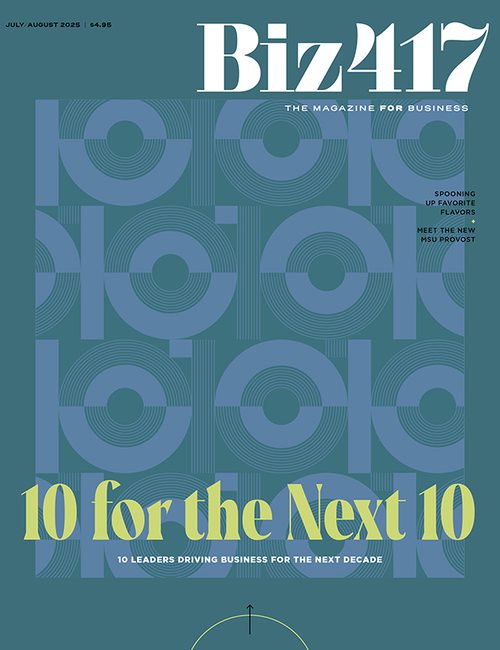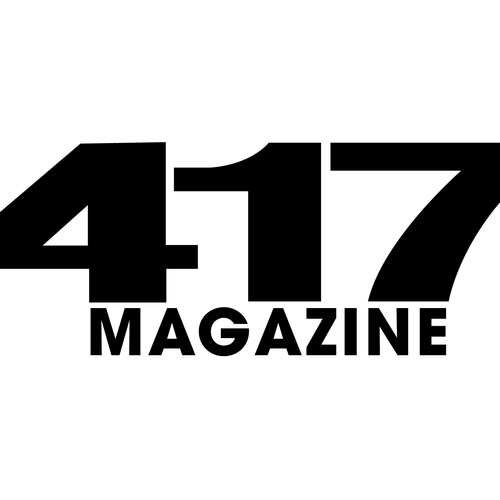Strategy
Tech to Bring on Your Next Business Trip
Stay on top of your desk work while on-the-go or working remotely with these tips from Marla Calico, president and CEO of the International Association of Fairs and Expositions.
By Savannah Waszczuk
Nov 2018

As president and CEO of the International Association of Fairs and Expositions, Marla Calico makes a living traveling the globe for all things fairs. If she’s not on the ground exploring fairs first-hand, she’s presenting at conferences and meeting new members. This keeps her on the road for more than 100 nights a year—in fact, she traveled 120 days in 2017 alone. Read on for some of Calico’s tech-friendly tips that are sure to help you on your next business excursion.
Take Charge.
You use your phone to keep up with email, check in to flights and take care of countless tasks in between. Calico recommends leaving with a fully charged battery and carrying a portable phone charger and a cord at all times. “You don’t even want these in your carry-on—you want them in your purse or backpack,” she says. “In the case of a delay, you never know when you’re going to have to plug in.”
Get the App for That.
If you travel often, you probably fly on multiple airlines—Calico recommends downloading apps for each one and looking to see how you are updated on flight changes or delays. “Make sure you’re signed up to receive travel alerts as texts,” Calico says. “Different airlines treat alerts and changes differently, and you always want to be in the know.”
Log in.
While having apps for your airlines and hotels is important, you also need to log your miles and nights’ rest. “Make sure you’re signed up for mileage or rewards programs for everything,” Calico says. She recommends logging in to loyalty programs via the company’s website. “This maximizes your benefits,” she says.
Consider a VPN.
It’s sometimes hard to be away from your desk and stay up-to-date—that’s why Calico recommends using a secure virtual private network (VPN) or remote desktop to stay connected. “I use a program called LogMeIn,” Calico says. “This gives me access to my work computer’s desktop and our servers. It’s saved me before when I needed a presentation that didn’t correctly load on my flash drive.”
Going International? Go Prepaid.
If traveling overseas, consider getting a prepaid phone and an international SIM card. “I used one when I went to Singapore two years ago,” Calico says. “Only my mother and the office had my number.” If you don’t go prepaid, add international data to your plan, and be sure to include your dates of travel.